Page 2 of 2
Re: Tool bar not moving
Posted: Sun Mar 01, 2020 4:40 pm
by RoliPasion
I found the solution for my problem.
I deleted the LC preference file. Now everything works fine.
Re: Tool bar not moving
Posted: Tue Nov 01, 2022 7:43 pm
by aetaylorBUSBnWt
Well on a Mac I have the STUPID TOOL BAR STUCK ON THE WRONG WINDOW TOO!
I have multiple monitors. Not sure how Livecode managed to stick the Toolbar on the monitor without the Menubar but it did.
I have turned off both of the Toolbar menu items, quit Livecode, restarted it a couple times.
So they are saving the window location in preferences and don't ever change it.
This is a definite bug that needs to be fixed.
Using version 9.6.8
Re: Tool bar not moving
Posted: Tue Nov 01, 2022 7:55 pm
by richmond62
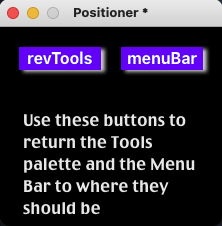
- SShot 2022-11-01 at 20.54.42.png (16.46 KiB) Viewed 5286 times
-
Re: Tool bar not moving
Posted: Tue Nov 01, 2022 7:58 pm
by aetaylorBUSBnWt
Anybody know where the Preferences file for LiveCode is stored on a Mac?
(or its name?)
They have a large number of files down there. I am not seeing anything where I could edit the file to get rid of the Toolbar window location so that it has to be rediscovered.
Re: Tool bar not moving
Posted: Tue Nov 01, 2022 8:07 pm
by Klaus
Find it here:
/YourUserName/Library/Preferences/RunRev/livecode7.rev
Re: Tool bar not moving
Posted: Tue Nov 01, 2022 8:46 pm
by dunbarx
Hi.
I have multiple monitors, and have tools to relocate these things.
The main thing to know is that all of these are simply stacks. You can set the topLeft, say, which is what I do, for any occasion. The hard part is knowing what these stacks are named. But "the stacks" property solves that as well. You can glean the palette of interest from that list.
Craig
Re: Tool bar not moving
Posted: Wed Nov 02, 2022 4:29 pm
by jacque
A quick way is to put this in the message box:
Code: Select all
set the topleft of the mousestack to 200,200
Don't hit return yet. Hover the mouse over the tool palette. Now hit the return key.
The coordinates are arbitrary, use anything that fits your main monitor. The tools palette should pop over to the main monitor and you can drag it where you want it.
Re: Tool bar not moving
Posted: Wed Nov 02, 2022 5:39 pm
by stam
aetaylorBUSBnWt wrote: ↑Tue Nov 01, 2022 7:58 pm
Anybody know where the Preferences file for LiveCode is stored on a Mac?
(or its name?)
They have a large number of files down there. I am not seeing anything where I could edit the file to get rid of the Toolbar window location so that it has to be rediscovered.
To locate (and trash) the preference files, run this in the message box:
Code: Select all
put the filename of stack "revpreferences"
Obviously quit LC before trashing the file, it will be rebuilt when LC launches…