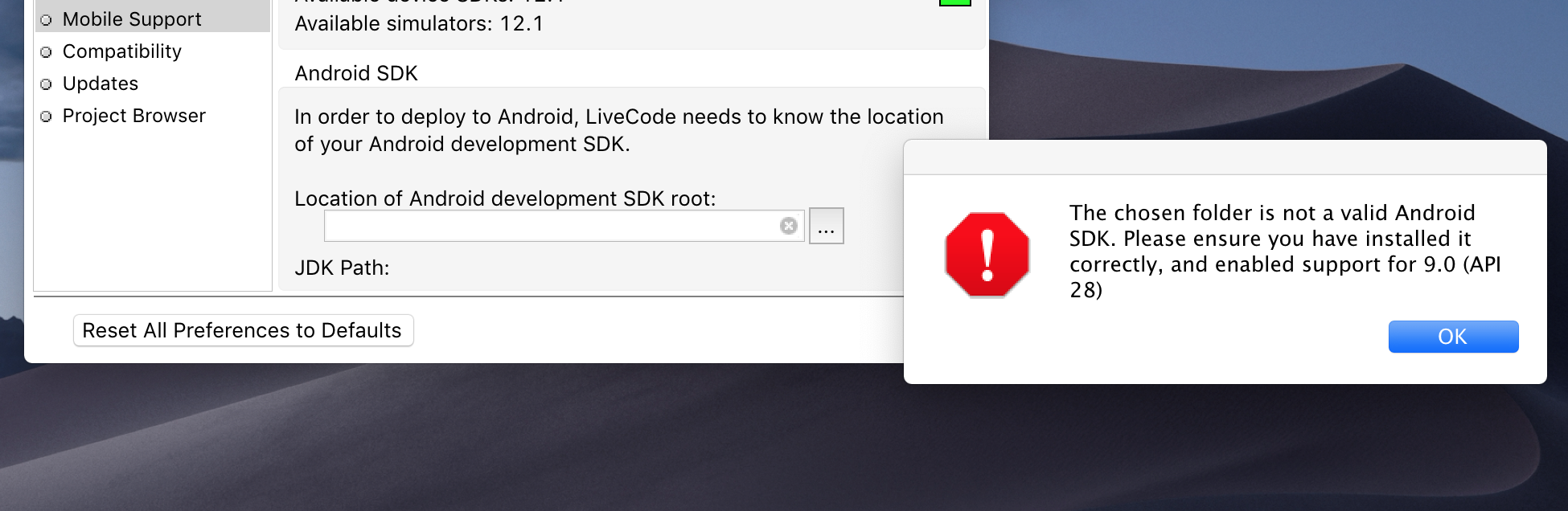Page 1 of 1
The chosen folder is not a valid SDK
Posted: Fri Feb 07, 2020 9:58 am
by TheRedLord
Hi, so I was trying to give the path of the android sdk folder to Livecode but it says that the folder is not valid android SDK, I checked on the android sdk and the path was correct I checked if API 15 installed like Livecode requires and it was, but though the path and the installed API was correct it still give me an error.

Re: The chosen folder is not a valid SDK
Posted: Fri Feb 07, 2020 7:15 pm
by jacque
Re: The chosen folder is not a valid SDK
Posted: Mon Feb 17, 2020 8:26 pm
by TheRedLord
not so, in his problem he can put the path of the android sdk manager, in my case I cant even give LC the SDK path, it's keep saying that the choesn folder is not a valid SDK, can it be because outdated LC version? I didnt check my LC version but I think it is the latest because I downloaded it not a long time ago. or may it be because outdated android SDK? however, I checked and my jdk is the latest. but I am not sure about my SDK manager.
Re: The chosen folder is not a valid SDK
Posted: Tue Mar 10, 2020 2:49 pm
by paulrichards999
Hi,
Did you ever get this resolved? I am doing a fresh installation and Android Studio installed with the correct API required for 9.5, (i've tried installing SDK to multiple locations) But I select the correct path in Livecode (as per Android Studio) but it just says chosen folder is not a valid Android SDK and to ensure 9.0 API28 is installed... WHich is most definitely installed, and I can build an app in Android Studio against this API. SOmething so simple is now cost me 3 days and still not working.
Cheers
Re: The chosen folder is not a valid SDK
Posted: Thu Mar 19, 2020 4:01 am
by asayd
There is something definitely wrong with this. I spent most of the afternoon trying to get LiveCode 9.5.1 to recognize the Android SDK with no success. I completely uninstalled and reinstalled both JDK 1.8 (jdk-8u241) for Mac OS, and Android Studio and SDK (v. 3.6). I still get the error message "The chosen folder is not a valid Android SDK. Please ensure you have installed it correctly, and enabled support for 9.0 (API 28)".
The SDK 9.0 is definitely installed.
The JDK path in the LiveCode Mobile Support preference pane is empty, and I don't know how that gets populated. I'm starting to wonder if the latest updates to JDK and/or Android Studio broke something. I've configured Android SDK tools dozens of times in LiveCode and never had this much trouble.
Yes, Jacque, I did read the thread you posted, but it didn't shed any light on the situation.
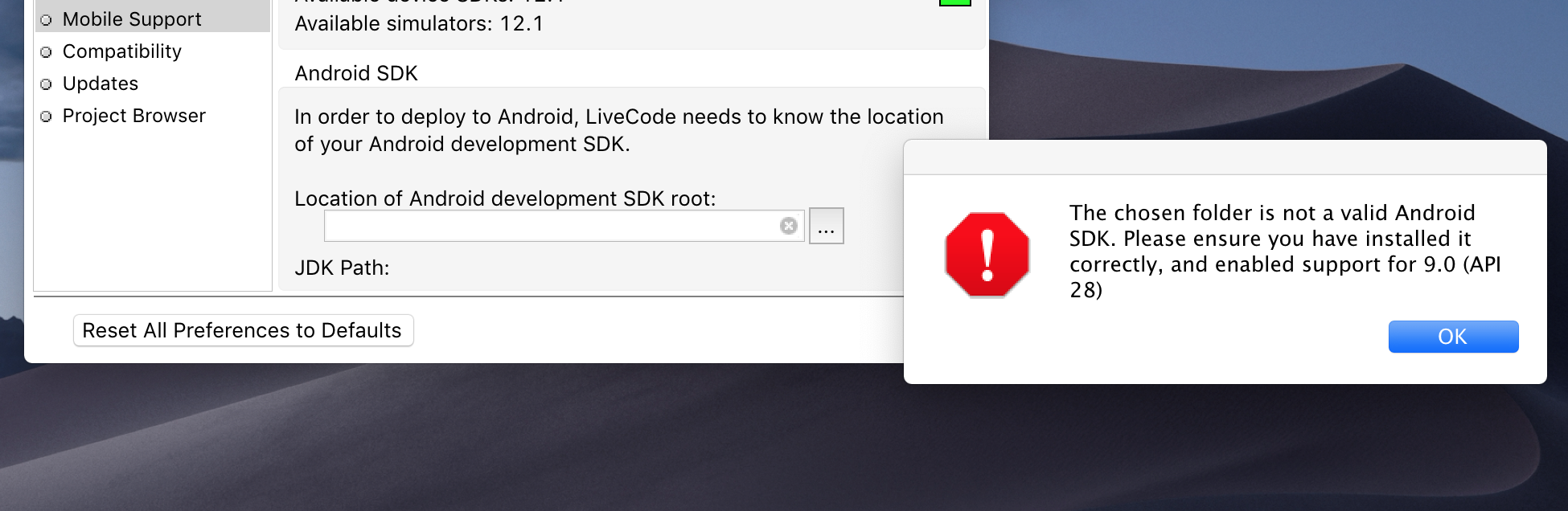
Devin
Re: The chosen folder is not a valid SDK
Posted: Thu Mar 19, 2020 4:05 pm
by matthiasr
I´ve setup my Mac from scratch again in January this year.
I have here currently JDK 8u241 installed
https://www.oracle.com/java/technologie ... loads.html
I´ve downloaded and installed the following Android Studio version
https://dl.google.com/dl/android/studio ... 48-mac.dmg
In Android Studio i´ve installed the following SDK platforms.
As you can see in the screenshot above, both the JDK and the Android SDKs are correctly detected/accepted by LC 9.5.1 and 9.6.0
HTH
Matthias
Re: The chosen folder is not a valid SDK
Posted: Thu Mar 19, 2020 4:31 pm
by asayd
Curious. My setup is the same, except I have v. 3.6 of Android Studio. I'm going to try dropping back to 3.5.3 and see what happens.
Thanks, Matthias!
Re: The chosen folder is not a valid SDK
Posted: Thu Mar 19, 2020 10:39 pm
by asayd
Success! It appears that LiveCode Android mobile support is not compatible with Android Studio 3.6. I uninstalled 3.6 and reinstalled 3.5.3 and it works now!
I'll file a bug report. I'd be surprised if I'm the only person having this problem.
Re: The chosen folder is not a valid SDK
Posted: Fri Mar 20, 2020 3:00 pm
by asayd
Re: The chosen folder is not a valid SDK
Posted: Fri Mar 20, 2020 11:09 pm
by asayd
UPDATE: Panos posted a workaround to the bug report linked in the previous post, which lets you use Android Studio 3.6 with LiveCode for Android development. Basically v. 3.6 no longer installs the Android command line tools by default, as previous versions did. You have to install them manually.
Re: The chosen folder is not a valid SDK
Posted: Fri Mar 20, 2020 11:53 pm
by FourthWorld
asayd wrote: ↑Fri Mar 20, 2020 11:09 pm
UPDATE: Panos posted a workaround to the bug report linked in the previous post, which lets you use Android Studio 3.6 with LiveCode for Android development. Basically v. 3.6 no longer installs the Android command line tools by default, as previous versions did. You have to install them manually.
Is the Lesson on how to setup Android development kept current with things like this?
http://lessons.livecode.com/m/4069/l/98 ... oid-studio
Re: The chosen folder is not a valid SDK
Posted: Fri Mar 20, 2020 11:58 pm
by asayd
Yes, he is going to see that the lesson gets updated.
Re: The chosen folder is not a valid SDK
Posted: Sat Mar 21, 2020 12:17 am
by FourthWorld
asayd wrote: ↑Fri Mar 20, 2020 11:58 pm
Yes, he is going to see that the lesson gets updated.
Super - thanks!