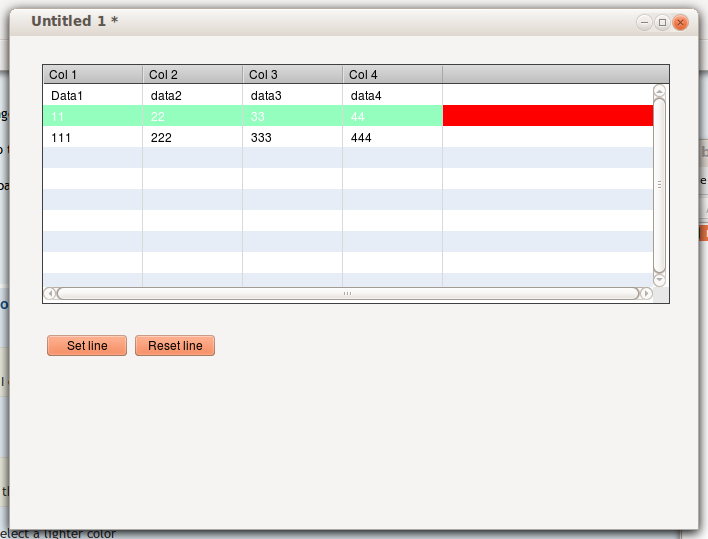Ok, I'm back to square one. The code I thought was working is not working as I need.
Code: Select all
on mouseUp
repeat with x = 1 to 4
set the opaque of field ("Col" && x && "0002") of grp "DG1" to true
set the backgroundColor of field ("Col" && x && "0002") of grp "DG1" to "green"
end repeat
end mouseUp
This will change the background color on row 2 but when I scroll down the "next" line 2 that is outside the area I can see it is also green. So "0002" seems to be tied to the "view area" not the actual line of the datagrid. Using backgroundcolor with opaque also makes the "hilite bar" of the selected line to be under the background color (see post above).
So I would like to have the background of one chosen datagrid line to be colored in the same way as "Alternate Row Colors" works and still be able to use the datagrid as normally.
Is this possible at all?